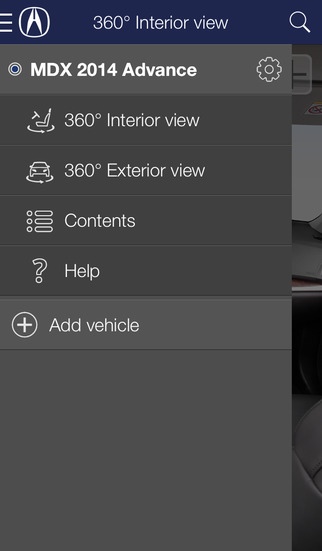Acura iManual 1.0.2
Continue to app
Free Version
Publisher Description
Application for browsing Acura Owner's Manual on a smartphone or a tablet PC. Intuitive user interface, convenient search and other useful features enable simple access to necessary information on safety, driving and maintenance of your Acura vehicle. Features: Multiple Search Methods: text search -- enter a word or beginning of a word (3 symbols or more); visual search of basic elements and controls on exterior & interior 360 as well as detailed views. Touch a highlighted element, button or indicator to display information about its functions and operation. index shows the list of articles combined in sections and chapters on common subjects, making it much easier to find information on related systems or features. Automatic Data Compilation and Update: The system automatically identifies your vehicle s model, year & MTO by its VIN (serial number) and downloads corresponding data only. Thanks to regular updates through Wi-Fi you can get actual and correct information about your vehicle anytime. Language Selection: Owner s Manual data are available it three languages: English, Ukrainian and Russian. One Application for Multiple OMs: You may download several Owner s Manuals for different Acura products on your device. Supported Models: MDX 2014, MDX 2015, RDX 2015.
Requires iOS 6.1 or later. Compatible with iPhone, iPad, and iPod touch.
About Acura iManual
Acura iManual is a free app for iOS published in the Reference Tools list of apps, part of Education.
The company that develops Acura iManual is Estafeta Communications company, LLC. The latest version released by its developer is 1.0.2.
To install Acura iManual on your iOS device, just click the green Continue To App button above to start the installation process. The app is listed on our website since 2014-10-31 and was downloaded 2 times. We have already checked if the download link is safe, however for your own protection we recommend that you scan the downloaded app with your antivirus. Your antivirus may detect the Acura iManual as malware if the download link is broken.
How to install Acura iManual on your iOS device:
- Click on the Continue To App button on our website. This will redirect you to the App Store.
- Once the Acura iManual is shown in the iTunes listing of your iOS device, you can start its download and installation. Tap on the GET button to the right of the app to start downloading it.
- If you are not logged-in the iOS appstore app, you'll be prompted for your your Apple ID and/or password.
- After Acura iManual is downloaded, you'll see an INSTALL button to the right. Tap on it to start the actual installation of the iOS app.
- Once installation is finished you can tap on the OPEN button to start it. Its icon will also be added to your device home screen.